We faced an error where users reported that they are unable to login into peoplesoft application and getting "Invalid userid/password" error. Few users changed their passwords and were able to login on first attempt. If they try to login time , they again get the invalid login error.
When weblogic logs were checked for any errors, below errors were shown
Error in Weblogic Admin server logs
#### <[ACTIVE] ExecuteThread: '0' for queue: 'weblogic.kernel. Default (self-tuning)'> <> <> <> <1302018606842> <000000> is disabled at weblogic.rjvm.http.HTTPServerJVMConnection.acceptJVMConnection(HTTPServerJVMConnection.java:88) at weblogic.rjvm.http.TunnelLoginServlet.service(TunnelLoginServlet.java:80)
Solution:
We upgraded our Weblogic server to Weblogic 9.2 MP3 Patch 12 few days ago. Oracle has delivered the fix for this isssue in one of these patches for MP3. If your weblogic is already updated with latest fixes then one has to enable tunneling via weblogic admin server console.
Login into the Weblogic admin server console and navigate to Enivronment > Servers
Choose the Weblogic Admin server option. Then go to Protocol tab > General Tab and check the box against "Enable Tunneling".
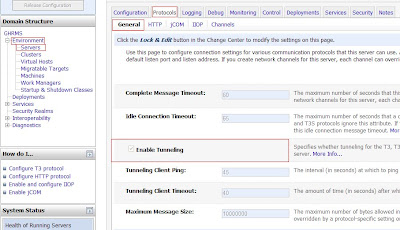
Save and activate the changes. No restart of webserver is required for these changes.
Also remember to do these settings everytime domain is reconfigured.
When weblogic logs were checked for any errors, below errors were shown
Error in Weblogic Admin server logs
####
Solution:
We upgraded our Weblogic server to Weblogic 9.2 MP3 Patch 12 few days ago. Oracle has delivered the fix for this isssue in one of these patches for MP3. If your weblogic is already updated with latest fixes then one has to enable tunneling via weblogic admin server console.
Login into the Weblogic admin server console and navigate to Enivronment > Servers
Choose the Weblogic Admin server option. Then go to Protocol tab > General Tab and check the box against "Enable Tunneling".
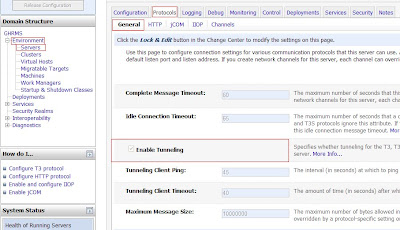
Save and activate the changes. No restart of webserver is required for these changes.
Also remember to do these settings everytime domain is reconfigured.